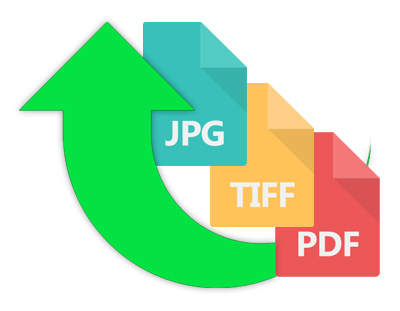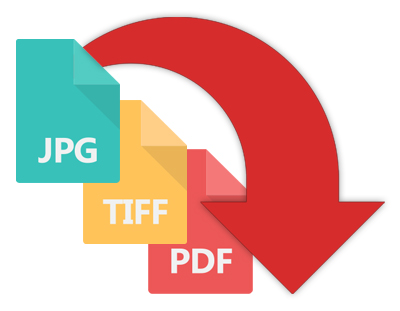Placing print orders
How to submit Underclass order to Lenzart
You will be provided with an online form to fill out with all the order information. Please be as specific as possible, remember to put any instructions in “Special Instructions” box that are not part of this form. The more complete your instructions are, the faster and more efficiently your order will flow through the lab and back to you. After submitting the form you will be provided the link to click that will allow you to begin uploading the image files and/or TimeStone job to us.
Submit Sports/Event order to Lenzart
You will be provided with an online form to fill out with all the order information. Please be as specific as possible, remember to put any instructions in “Special Instructions” box that are not part of this form. The more complete your instructions are, the faster and more efficiently your order will flow through the lab and back to you. After submitting the form you will be provided the link to click that will allow you to begin uploading the image files and/or TimeStone job to us.
Transfer Files
Upload files to Lenzart
There are times when you may need to provide us with certain files, but creating a Lenzart ROES order is not necessary or needed. In those cases, you can click the link below to upload files to us. Please be sure to give clear instructions as to the purpose of your upload in the box labeled “Upload Notes”.
Download files from Lenzart
If we have sent you an email indicating there are files ready for you to download, click the link below to download them now.