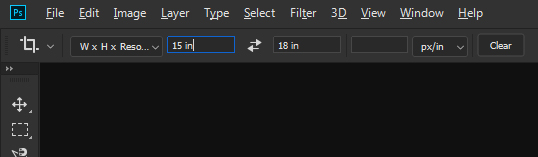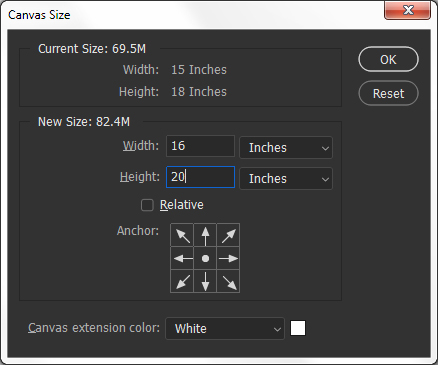Use the steps below to order a print size you might need and do not see that template size in Lenzart ROES.
- Look for a print size that is the next size up. For example, you want a 15×18, but the template is not in ROES, so we’re going to size it for ordering a 16×20 instead.
- Open your image in Photoshop, set your crop tool for your desired print size, in this example: 15 width by 18 height and leave the resolution box blank so no upsizing or downsizing occurs.
- Then go to Image -> Canvas Size. In the width and height boxes type the width and height of the next available template size up – in this example: 16×20.
- Click OK on the Canvas Size window and Photoshop will add the correct padding around your image. Now save that image and use it to order from the template that is available the next size up from your custom size.